Please call your local Position Partners Support team: 1300 867 266
Please call your Regional Position Partners Support team:- 1300 867 266
Hi Ben, What Magnet Office version are you running? Go to Help > About for the Magnet Office version and let me know please.
@claramax600 - Magnet Office does not work with non-Windows PC's ie. Apple products. Therefore you must have a Windows operating system as the primary...
@robert - I cannot say exactly when v7.0 will be released by Topcon as Topcon don't give us a "heads-up", but we are checking the "MyTopcon" site dail...
@blake - Printing / plotting images whether they are background images, inserted images in the drawing or title block Company images, these all have b...
Hi, Yes there has been a problem with printing background images / PDF's in v6.x and we are currently testing a beta release of Magnet Office v7.0 a...
You can either use in Magnet Office, SURVEY > RAW DATA EDITOR and select FILE > IMPORT RAW DATA FILE and select the instrument type from the lis...
Hi, Currently there is no option to insert added text that is perpendicular to a line. The "workaround" would be to create a new layer called say "J...
No you can't set the view order for Background Images. The only thing you can do is manipulate the view by the transparency value by applying a lower ...
The Following Procedure does work: Procedure: (for a new installation) 1. Make sure that Magnet Office, AutoCAD and any other Magnet software...
Hi Stephen, as far as I know, this issue will hopefully be addressed for Magnet Office v7.0 and going on previous version releases, this won't be till...
We source, deploy and support intelligent positioning solutions to enhance our customers’ productivity.
Aptella Pty Ltd
ABN 56 130 367 065